GDPR, CCPA, and other privacy laws around the world require websites to obtain user consent before placing cookies on their devices. The most common way to obtain user consent is through cookie banners. User consent allows website owners and marketers to receive valuable insights into the behavior, preferences, and interests of users, which later could be used for creating advertising campaigns and marketing strategies.
Cookie Banner opt-in rates are very important for website owners and marketers. It makes a big difference whether website users accept only essential cookies or also marketing and analytics cookies, which form the basis for the targeted content delivery. You should use optimized cookie banners to get user consent also for advertising and tracking cookies, that collect valuable user information.
But what if users accept only essential cookies or ignore a Cookie Banner at all? How to improve the Cookie Banner acceptance rate?
Read this blog to find out some statistics about Cookie Banner acceptance rate, and how to improve it, which could eventually lead to increased revenues from marketing.
Not sure if your website uses cookies? Scan your website for free and see what cookies, including Third-Party Cookies, local storage, and session storage your website uses:
Statistics about Cookie Banner Acceptance Rate
Recent statistics show that the average Cookie Banner acceptance rate is 31%. But the Cookie Consent rate could range from 4% to 85%, which is a huge difference! The Cookie Banner acceptance rate is also different among users from different countries. Another study shows that the highest acceptance rate was found in Poland (64 %) and the lowest in the United States (32 %).
The Cookie Consent rate varies from industry to industry.
Some websites could see higher consent rates due to having a blog, so users want to read their content and are usually reading it, while other websites don’t have a blog.
Website owners could customize their cookie banners, choosing how to present the Cookie Banner on their website, the behavior or design of the cookie banner, the buttons, and the text inside the cookie banner. All of this could make a huge difference for the cookie banner acceptance rate.
The way of disposing of a cookie banner on a website also affects the cookie banner acceptance rate. Among experts, it is not a clear conclusion, what type of cookie banner is the best to use. 60% of experts preferred pop-up cookie notices, but 40% disagreed, saying pop-up cookie banners put users off. 90% of experts recommend using a standard, neutral Cookie Consent language tone, over a playful tone.
Thus, being so many options to present your cookie banner and being so huge variation in the cookie banner acceptance rate, what is the best cookie banner and how to improve cookie banner acceptance rate?
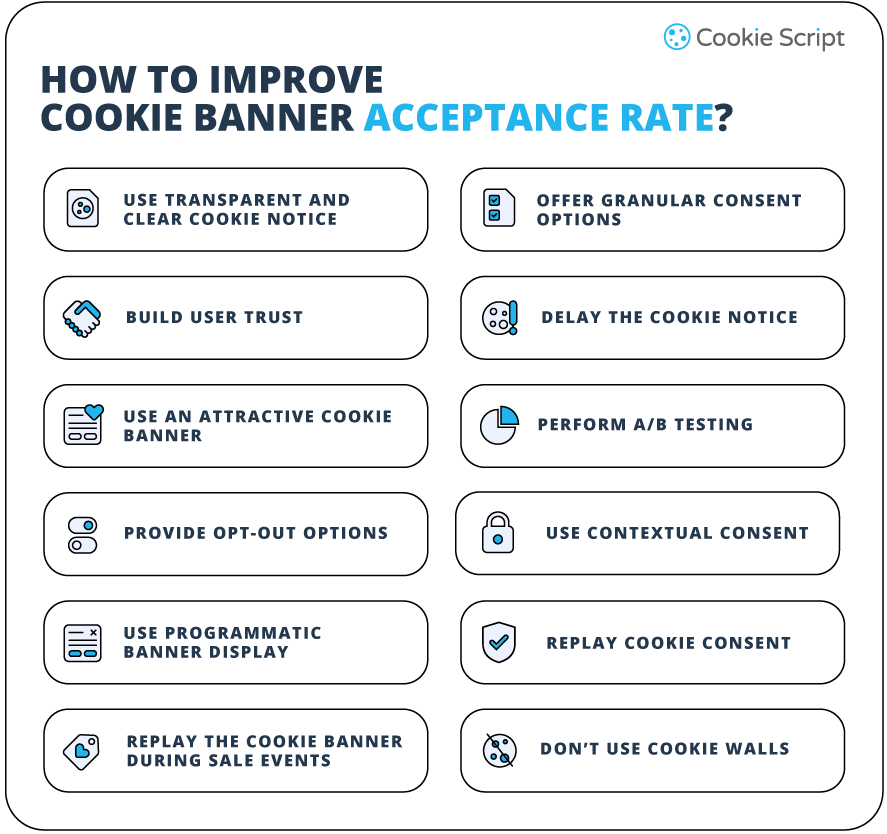
How to Improve Cookie Banner Acceptance Rate?
There could be many factors, influencing cookie banner acceptance rate. Consider the following tips to improve cookie banner acceptance rate.
Use transparent and clear cookie notice
Transparency is key to getting user trust and increasing opt-in rates. Your cookie notice should be clear and reliable. Clearly explain why cookies are being used, what type of cookies and for what purposes are they used, and what data is being collected. Provide detailed information about data collection, storage, and sharing with third parties, if any, listing all third parties with whom you share that data. Use language that is easy to understand for all users, avoiding jargon or technical terms that may confuse them.
Build user trust
Building trust for your website users is also very important to improve the cookie banner acceptance rate. On your cookie banner, include necessary links to legal documents like your privacy policy or cookie policy. Your Privacy Policy should be up-to-date and easily accessible. Promote your Privacy Policy and demonstrate your commitment to protecting user privacy.
Offer granular consent options
Provide users with granular Cookie Consent options that allow them to choose just specific categories of cookies they want to accept. This could include strictly necessary cookies, functional cookies, performance cookies, advertising cookies, and tracking cookies. Practice shows that the possibility for users to control their cookie preferences increases the likelihood of accepting cookies.
Delay the cookie notice
Instead of displaying the cookie banner immediately upon a user's entrance to the website, consider delaying the cookie notice slightly. Allowing users some time to engage with your content before being presented with the banner can lead to higher acceptance rates. However, do not delay it too long, as this could lead to information loss from users who may stop browsing your website.
Use an attractive cookie banner
To get a maximal cookie banner acceptance rate, cookie banners need to catch users’ attention. Your cookie banner should be clearly visible and be of adequate size on all devices. Use visually appealing colors that match your website’s design. Choose a design that stands out without interfering with access to your website. Make sure your cookie banner blends seamlessly with the overall user interface.
Use A/B testing and optimize your banner based on data and feedback
Once you have created your cookie banner, test your banner performance and user behavior. Use A/B testing to learn which cookie notice, behavior, and design resonate best with your audience. Test factors such as cookie notice’s content, style and length, color options, placement, behavior, and timing to identify the most effective combination for improving acceptance rates. Measure metrics such as click-through rate, bounce rate, conversion rate, and consent rate to see how your banner impacts your website traffic, engagement, and revenue. You may also want to observe how your users interact with your banner, like how fast they choose whether to accept or decline your banner, what options they choose, and how they navigate your website after giving or denying consent.
CookieScript CMP is one of the best CMPs, allowing you to customize practically everything on your cookie banner! You can customize your cookie banner design and behavior, select the language, position, and timing, and instruct to detect and block third-party cookies, local storage, or session storage, and use cross-domain sharing. In addition to changing your cookie banner custom colors, you can also change your cookie banner accent color.
However, to comply with privacy laws, we have also introduced privacy laws compliance hints for setting your cookie banner configuration. So, you could experiment a lot, and customize your cookie banner until it improves acceptance rates and increases revenues the most while complying with privacy laws at the same time.
Provide opt-out options
Include clear opt-out options within your cookie banner for users who do not wish to consent to the use of cookies. Respect their decision and ensure that your website remains functional even if some types of cookies are not accepted. Make sure your users can opt out of cookies at any time and without providing a reason for it, even if they already consented to the usage of cookies. Consider creating a separate web page for it. This demonstrates a commitment to user privacy and can lead to increased trust and consent rate.
Use contextual consent
To convince a user to consent, provide valuable content on your website and make sure that the added value is evident. Use individual, embedded content, which could also increase your website’s SEO, not only cookie banner acceptance rate. Offer something valuable in return.
If a user who has opted out wants to interact with a certain type of content on the website, display a Cookie Consent banner and ask the user for consent again. Now users will know exactly why they need to provide their consent and are more likely to give it.
Use programmatic banner display
Collect the data obtained from users who have given cookie consent to use their data to find out which web pages and landing pages have a high trust factor and lead to the highest cookie banner acceptance rates. Then display your Cookie Consent on these pages for new incoming users or users who have previously opted out of the consent as well.
However, keep an eye on the development of programmatic displays. You may want to have an unobtrusive cookie banner, so initially experiment with such behavior only with a small part of users and monitor their acceptance rate. You may choose users from a specific country or region to experiment with. If you see positive results, increase the number of users who get the programmatic display.
Replay Cookie Consent
Another option to improve the cookie banner acceptance rate is to replay cookie consent to returning users who didn’t accept it the last time they visited your website. If users come back to your website again, it means they find valuable content on it and trust your website. If they didn’t give consent during the first visit, they could change their mind during the second or third visit. However, keep a balance between displaying the cookie message repeatedly and embarrassing your website users.
Replay the cookie banner during sale events (e.g. Black Friday)
Major sales promotions such as Black Friday not only attract more users to vendors’ websites but also increase user consent willingness. For example, Black Friday data shows that opt-in is significantly higher on these days than usual. This could be explained by users wanting to get to the deals as quickly as possible and thus tend to ignore privacy concerns. Website owners could take advantage of this shift in the users’ mindset toward privacy issues. However, avoid replaying the cookie banner intrusively to avoid risking users feeling harassed by it that they would leave the page.
Don’t use cookie walls or an obtrusive experience
First, cookie walls are illegal by the GDPR and other privacy laws. Second, the obtrusive experience of your cookie banner will also negatively impact the cookie banner acceptance rate. If you use a Cookie Consent banner that takes up the full screen, it is obtrusive regarding user experience. If you cover the full screen or force users to accept cookies, or even worse- don’t provide the option to reject cookies, there are bigger chances that the user leaves your website instead of accepting all cookies.
Conclusion
Cookie banner acceptance rates are affected by many factors. Improving acceptance rates requires a combination of transparency, trust, optimal design, and behavior of your cookie banner. Perform A/B testing of your cookie banner, monitor your consent rates, and regularly check how it affects your cookie banner acceptance rate. Don’t forget tips for winning back users who have previously rejected cookies by replaying cookie consent or replaying the cookie banner during sale events. By implementing advises outlined in this article, you can create a more user-friendly user experience and improve cookie banner acceptance rates while complying with privacy regulations at the same time.
CookieScript CMP allows you to create one of the most flexible and customizable cookie banners. You can customize your cookie banner design and behavior, position, and timing, select the language for your cookie banner, instruct to detect and block Third-Party Cookies, local storage, or session storage, and share cookie consent between domains or devices. You can also change the cookie banner custom colors and cookie banner accent colors.
CookieScript is integrated with Google Consent Mode v2 and Google Tag Manager, and is a Google CMP partner, recommended by Google for Google Consent Mode integrations.
Frequently Asked Questions
How to Improve Cookie Banner Acceptance Rate?
Improving acceptance rates requires a combination of transparency, trust, optimal design, and behavior of your cookie banner. Perform A/B testing of your cookie banner, monitor your consent rates, and regularly check how it affects your cookie banner acceptance rate. Try winning back users who have previously rejected cookies by replaying cookie consent or replaying the cookie banner during sale events. CookieScript CMP allows you to experiment with your cookie banner.
Why do I need cookie consent?
GDPR, CCPA, and other privacy laws require websites to obtain user consent before placing cookies on their devices. The most common way to obtain user consent is through cookie banners. With CookieScript CMP, you can experiment with your cookie banner, changing its design, behavior, and cookie notice, until you have the optimal cookie banner.
What is the average cookie banner acceptance rate?
The average cookie banner acceptance rate is 31%, But it could range from 4% to 85%, which is a huge difference! Cookie banner acceptance rate varies between different countries, from industry to industry, and depends on the website. Use CookieScript CMP, one of the best CMPs with the widest cookie banners’ configuration options to create the optimal cookie banner.
Are cookie walls legal?
While cookie walls are not explicitly banned under GDPR, each EU country sets its own regulations for the usage of cookie walls, which are quite hard to fulfill. In addition, cookie walls decrease user trust and cookie banner acceptance rates. Therefore, it is recommended not to use cookie walls. With CookieScript, you can create a professional and privacy laws-compliant cookie banner.
Is it worth replaying cookie consent?
Yes, replay cookie consent to returning users who didn’t accept it the last time they visited your website. If users come back to your website again, it means they find valuable content on it and trust your website, so they could give cookie consent on a second or third visit. Also, replay the cookie banner during sale events such as Black Friday, when user consent willingness increases. Use CookieScript to get an optimal cookie banner for your website.
What happens if you don't accept cookies?
The potential problem with refusing to accept cookies is that some websites may not function properly, or you could not use some functionalities like online shopping if you don't accept cookies. Another disadvantage could be decreased user experience on certain websites.
Should I accept or decline cookies?
It is recommended to accept first-party cookies for the highest functionality of the website and user experience. Regarding third-party cookies, it depends on the website. If you trust the website, the cookie banner is written in clear and concise language, and provides the list of all third parties involved, it is safe to accept Third-Party Cookies. For unknown websites that do not provide enough information regarding data privacy, it's probably best to decline Third-Party Cookies. Use CookieScript Cookie Scanner Scan to scan a website for free to see what cookies, including Third-Party Cookies, the website uses.
